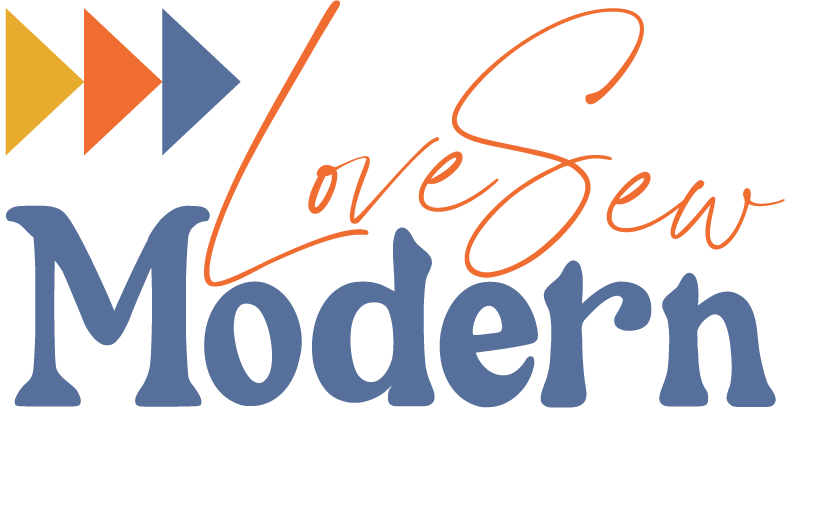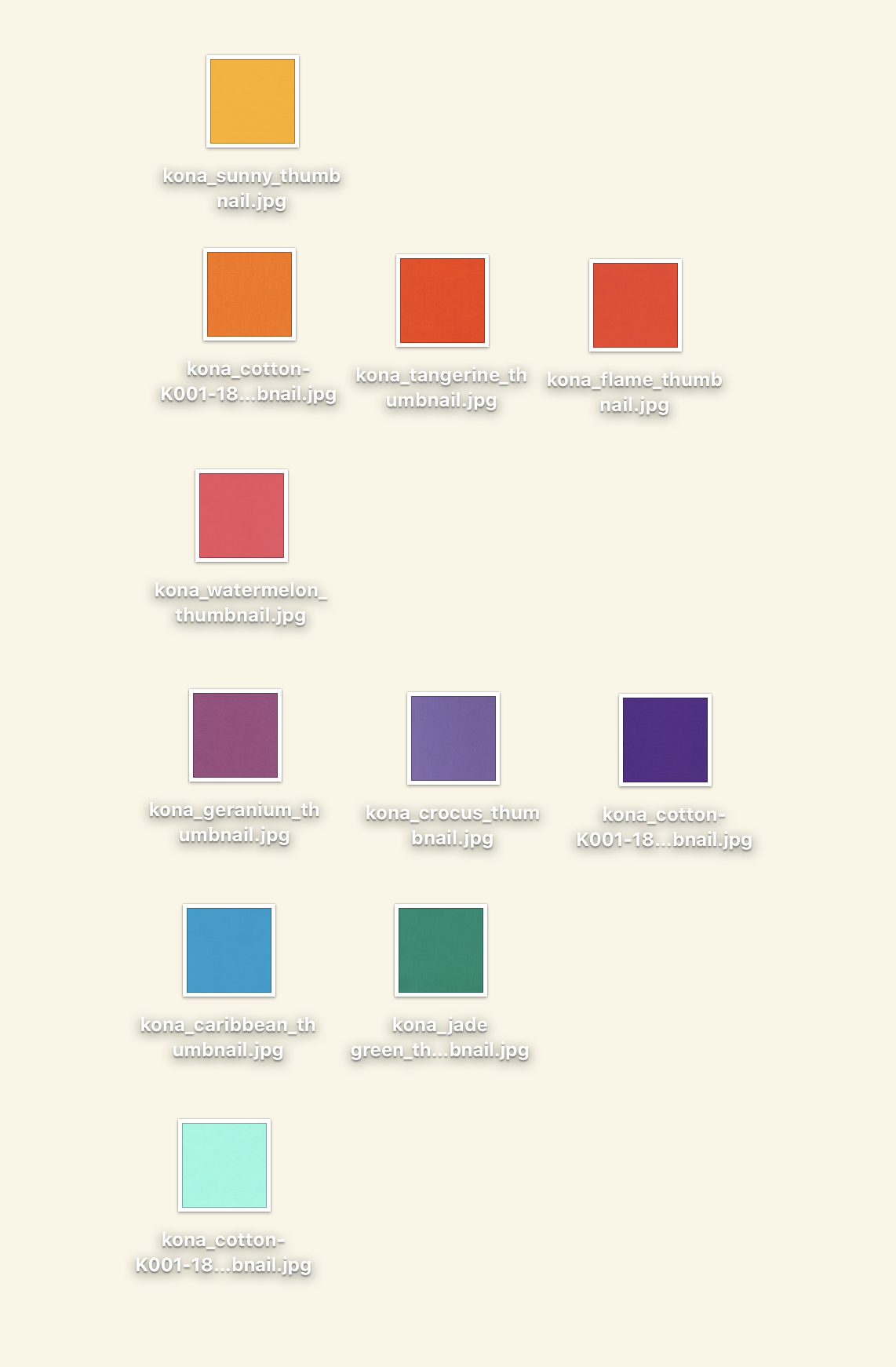Online Fabric Selecting with Confidence
Since most of our local quilt shops are closed, or only offering curb-side pickup, I thought now would be a great time for me to share how I pick colors for quilts. It can be scary ordering fabrics online without seeing them in person. Or maybe you struggle with creating a color palette.
I like to start with an inspiration image. This might be a picture I took, an image I found on Google, or a stunning print fabric I discovered while scrolling through Instagram. For this example I'm using this sunset image I found on Google.
Single Fin Beach Club in Uluwatu, Bali .
PHOTO COURTESY OF CHRISTINA VIDAL/@JETSETCHRISTINA
I then pull out my Kona "fabric chips" as I call them. I ordered the yardage of all 365 Kona solids from Sewtopia a while back, then attached them to magnetic strips. I checked Sewtopia and wasn't able to find the fabric anymore, but they are offering the Kona Color Card. I've been told the color card is more accurate and I find this a great investment for a quilter. I then start pulling chips of color that are similar to my inspiration image.
The color chips I pulled from my box of Kona Color.
I always pull more colors than I need and some in-between colors. For this example, I only want one orange, but I pulled Clementine, Tangerine, and Flame. These are all very different oranges, but I wanted to see how all my colors play together and to offer myself options.
I then go to Fabricbubb, my go to source for Kona solids, and pull up all of these colors on the website. I then drag all of these colors onto my desktop to audition them together. If you're not able to invest in Kona Color Cards you could skip right to this step. I use the chips because I'm a very hands-on person and enjoy having the chips in hand for this process.
I move the colors around on my desktop, to see how the colors play together and if my color palette flows together.
Screenshot of my desktop and the colors I've pulled.
I might leave these colors on my desktop for a few days, moving them around until I settle on which colors I want to use. For example, right now I'm torn between the Caribbean and the Jade Green. I had planned on using more of a blue, but that Jade is calling my name.
I then save these colors in a folder on my desktop with my project name. I will keep all of my project pictures and color swatches here, and if I want to use that color again I can go back to my color swatches in the folder and easily reorder from Fabricbubb.
I hope this helps make online fabric shopping easier. Feel free to ask more questions!
Originally posted May 7th, 2020